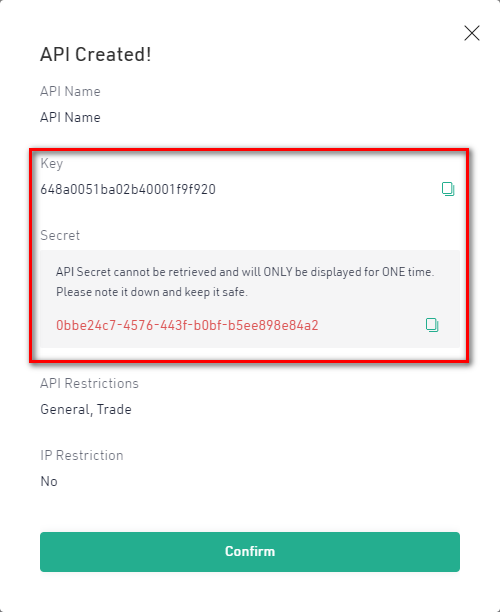Steps / Account settings / KuCoin
Configuring a KuCoin account
The following steps are only necessary if you are going to use the CONNECTOR to synchronize with KuCoin.
Register an account at the KuCoin website or log in to your account if it was previously registered.
Go to the Account Security page and make sure that Google Verification and Trading Password are configured.
Create an API Key.
Go to the API Management page and click the Create API button:
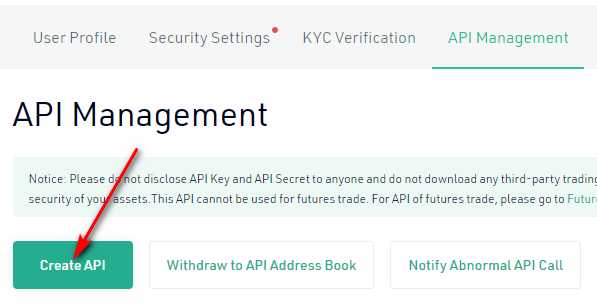
Enter an arbitrary API Name and an API Passphrase. Keep the API Passphrase in a safe place. Select the General and the Trade API Restrictions options. Select the No IP Restriction option to allow using the key from any IP address. Click Next.
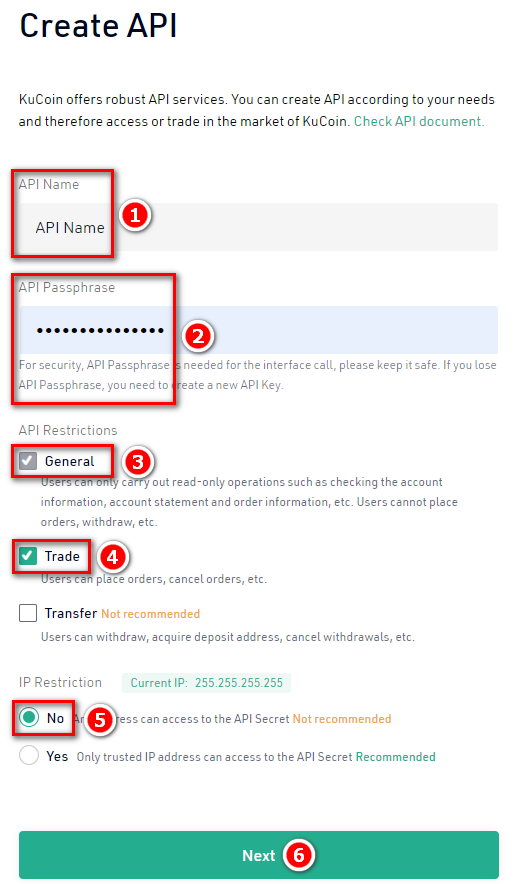
Enter your Trading Password and click Confirm:
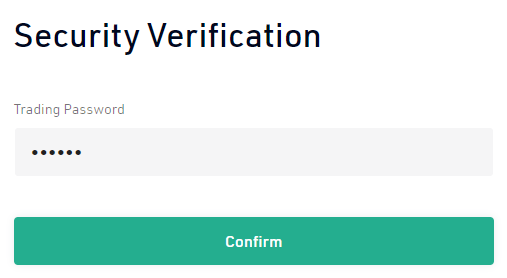
Keep the API Key and Secret in a safe place along with your API Passphrase.