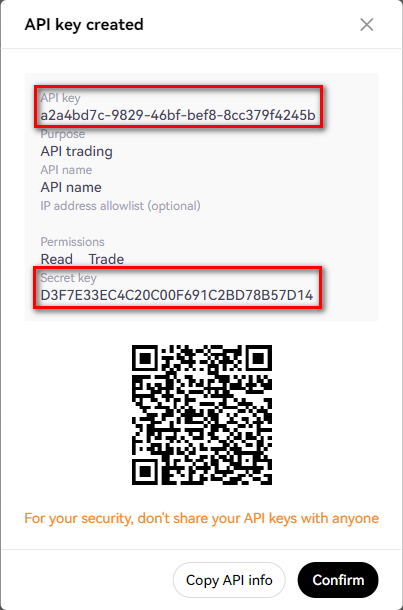Steps / Account settings / OKX
Configuring an OKX account
The following steps are only necessary if you are going to use the CONNECTOR to synchronize with OKX.
Register an account at the OKX website or log in to your account if it was previously registered.
Create an API Key.
Go to the API keys page and click the Create V5 API key button.
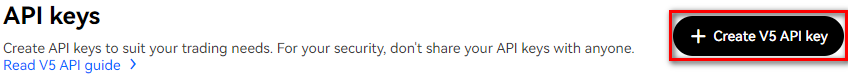
2.2. Select API trading purpose option. Enter an arbitrary API name, enter and remember Passphrase. Make sure the IP address allowlist is empty if you want to use the key from any IP address. Select Read and Trade permissions. Click Confirm.
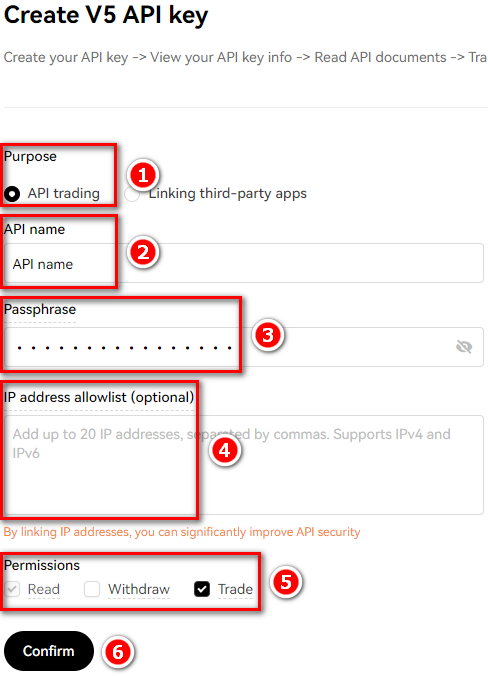
Click Send code in both Email verification and Phone verification fields of the Two-factor authentication window. When you receive the verification codes, enter them in the appropriate fields and click Confirm.

Keep the API Key and the Secret key in a safe place.