Steps / Setup / MT5
Configuring the MT5 terminal
In the terminal window, in the menu bar, select Tools – Options (or press Ctrl+O).
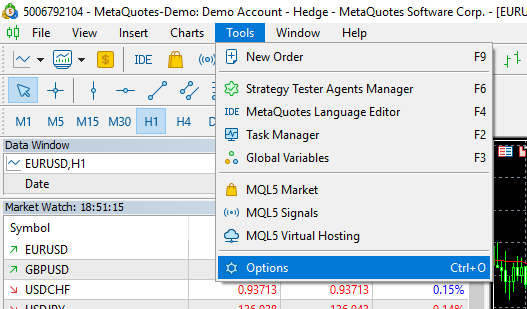
In the Options window select the Expert Advisors tab and make sure the following options are selected:
- – Allow DLL imports;
- – Allow WebRequest for listed URL.
For the latter option add the following URLs:
Connector Solutions server URL https://ls.connector.solutions – required;
Binance API endpoint URLs – required if you are going to use the CONNECTOR to synchronize with Binance:
– Spot – at least one of the URLs: https://api.binance.com, https://api1.binance.com, https://api2.binance.com, https://api3.binance.com, https://api4.binance.com;
– USDⓈ-M Futures: https://fapi.binance.com;
– Spot Test Network: https://testnet.binance.vision;
– USDⓈ-M Futures Test Network: https://testnet.binancefuture.com;
KuCoin API endpoint URLs – required if you are going to use the CONNECTOR to synchronize with KuCoin:
– Spot: https://api.kucoin.com;
– Futures: https://api-futures.kucoin.com;
– Spot sandbox: https://openapi-sandbox.kucoin.com;
– Futures sandbox: https://api-sandbox-futures.kucoin.com;
Kraken API endpoint URLs – required if you are going to use the CONNECTOR to synchronize with Kraken:
– Spot: https://api.kraken.com;
– Futures: https://api.futures.kraken.com;
– Futures sandbox: https://demo-futures.kraken.com;
Bybit API endpoint URL – required if you are going to use the CONNECTOR to synchronize with Bybit:
– Live: https://api.bybit.com or https://api.bytick.com;
– Sandbox: https://api-testnet.bybit.com;
OKX API endpoint URL – required if you are going to use the CONNECTOR to synchronize with OKX: https://www.okx.com.
Gate.io API endpoint URLs – required if you are going to use the CONNECTOR to synchronize with Gate.io:
– Spot: https://api.gateio.ws;
– Futures: https://api.gateio.ws or https://fx-api.gateio.ws;
– Futures sandbox: https://fx-api-testnet.gateio.ws.

Click the OK button to save the changes.
