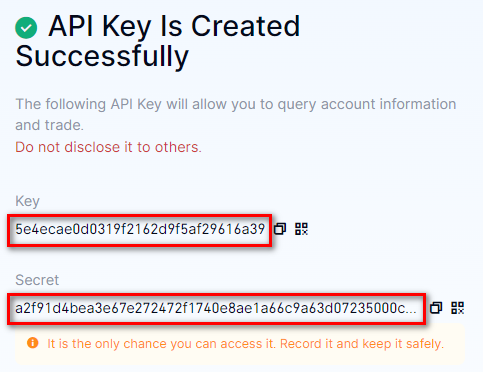Steps / Account settings / Gate.io
Configuring a Gate.io account
The following steps are only necessary if you are going to use the CONNECTOR to synchronize with Gate.io.
Register an account at the Gate.io website or log in to your account if it was previously registered.
Go to the Google authenticator setup page and make sure the authentication is set.
Go to the Fund password setup page and make sure the password is set.
Create an API Key.
Go to the API Key Management page and click the Create API key button:
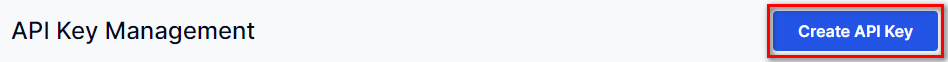
Enter an arbitrary API Key Remark. In the IP Permissions section select Later if you want to use the key from any IP address. Select API v4 Key option in the API Key Type section. In the Account Type section select the Trading Account option to use the API Key for live trading or the Testnet option to use the API Key in the testnet environment.
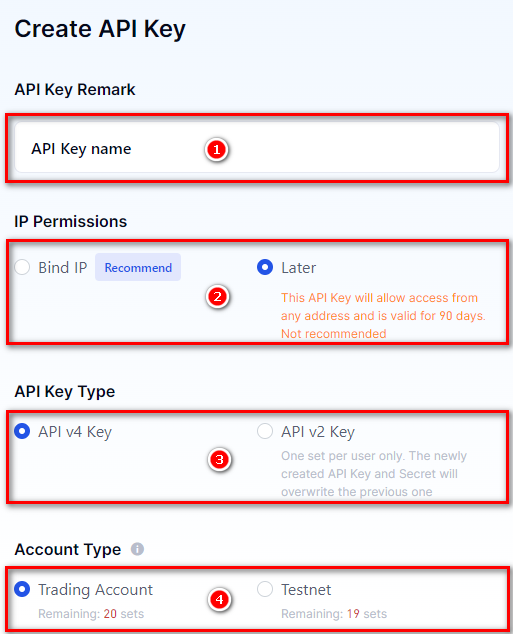
Select the following Permissions: Spot Trade (required for Spot), Perpetual Futures (required for Futures), Wallet, Subaccount, Account. Click Submit.
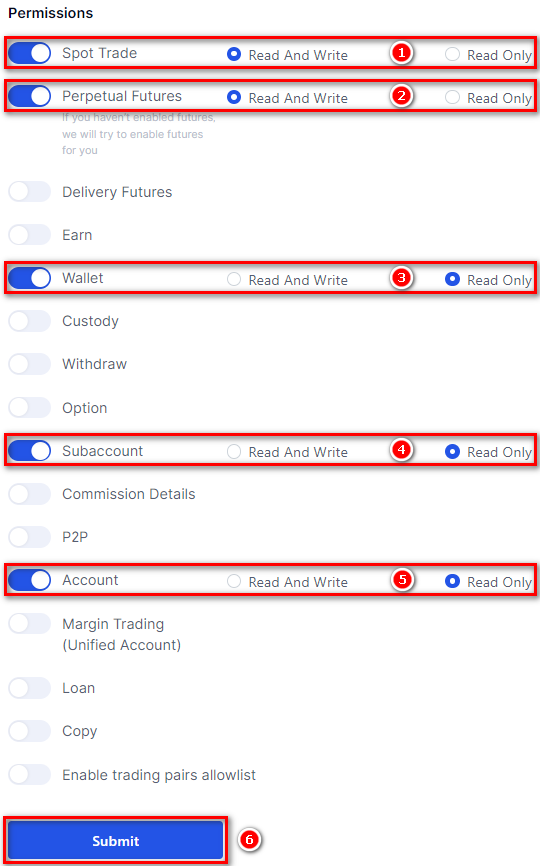
Read thoroughly the Risk Reminder and click I Accept.
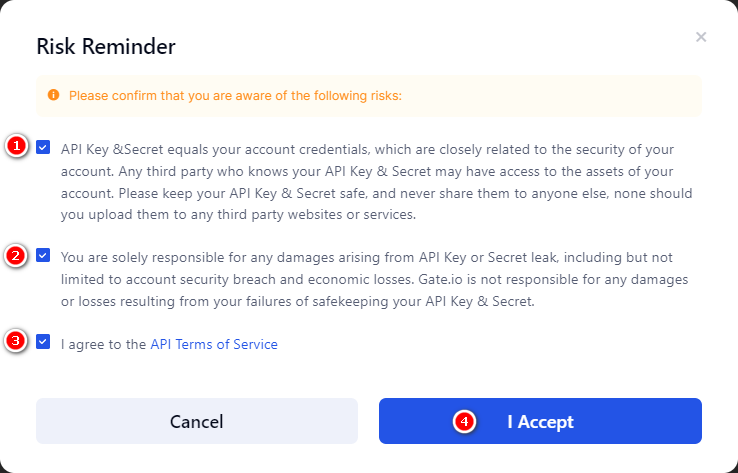
In the Security Verification window enter the Fund Password, select the 2FA Authentication method, enter the Input Validation Code and click Confirm.
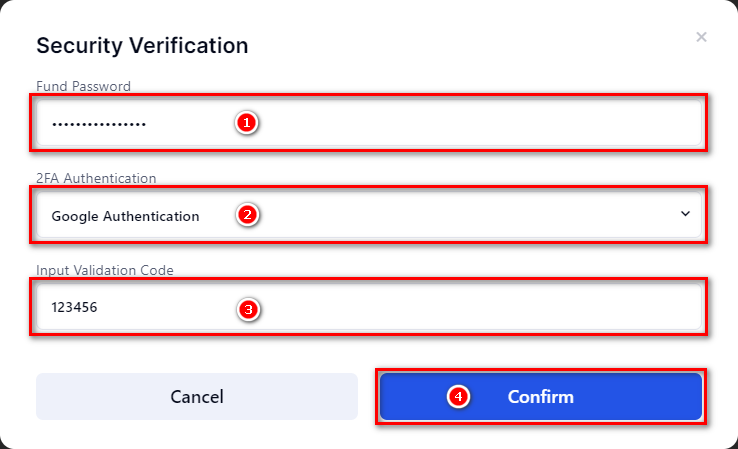
Keep the Key and the Secret in a safe place.